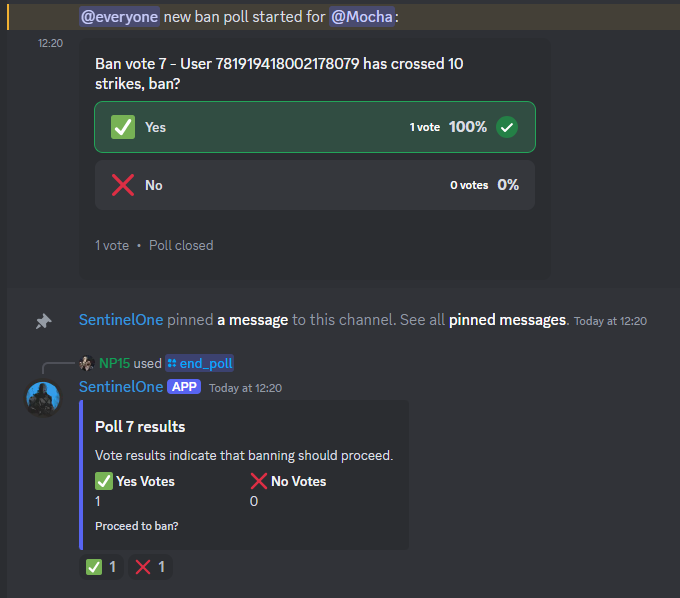Punish
Description: The /punish command is used to punish a user.
Arguments: user, violation, reason
This is used to add a punishment to the specified user. You need to have mute times added so the bot can mute the user for the specified period, and also set up reasons before you run this command. This command is only accessible to users with the moderator role.
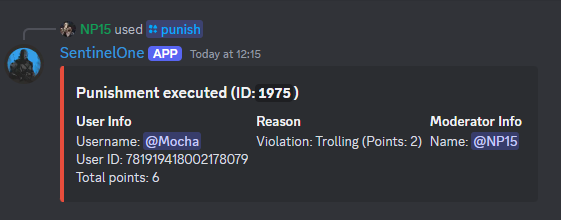
Multipunish
Description: The /multipunish command is used to punish multiple users at once.
Arguments: user_ids, violation, reason
Works exactly like /punish. Only difference is you can punish multiple users at once.
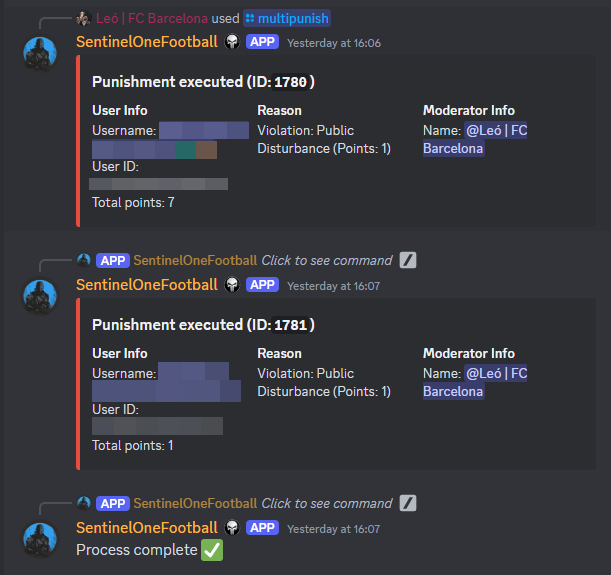
Uinfo
Description: The /uinfo command provides information about a user.
Arguments: user_id or user
This command is used to check userinfo of a particular user. It can take either either the user_id
in case the user is not in the server, or user for convenience. It displays a table with all the data of the
user, including their punishments and bans. Also displays moderator information.
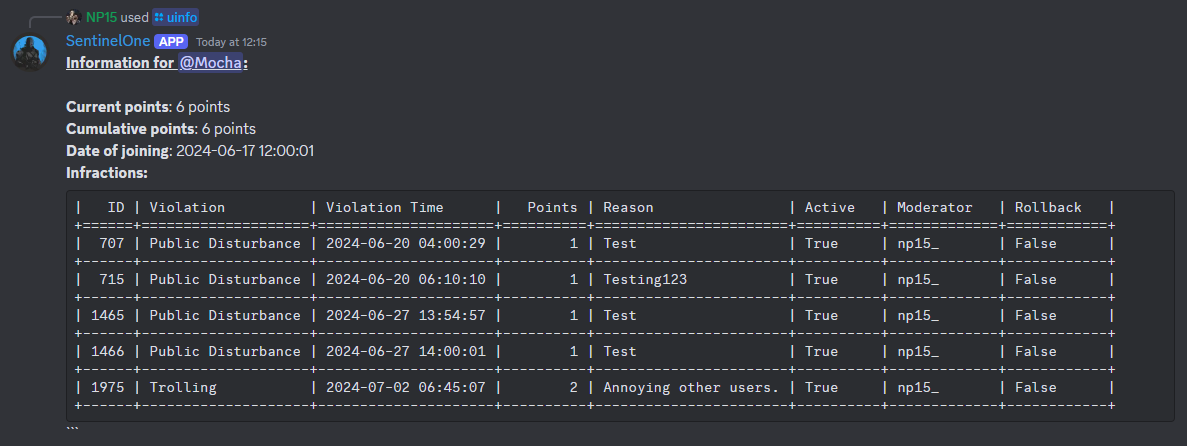
Kick
Description: The /kick command kicks a user from the server.
Arguments: user_id, reason
Kicks the user from the server. Only users with ban permissions can use this command.
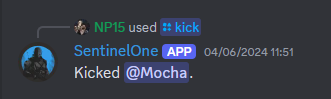
Ban
Description: The /ban command bans a user from the server.
Arguments: user_id, reason
Bans the user from the server, and also creates a note in the audit log with the moderator name, ban reason and date of the ban. Only executable by users with ban permissions.
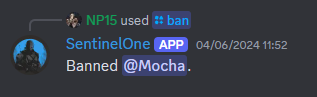
Unban
Description: The /unban command unbans a user from the server.
Arguments: user_id, reason
Unbans the user from the server. Adds the reason into the audit log of the server. Only executable by users with ban permissions.
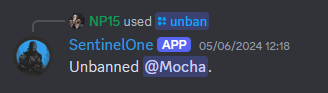
End Poll
Description: The /end_poll command ends an ongoing poll.
Arguments: poll_id
Ends the polls that are ongoing about the user who has crossed the threshold of 10 points. The polls automatically last for 24 hours and send a notification when complete. Once the poll is closed, necessary action can be taken.