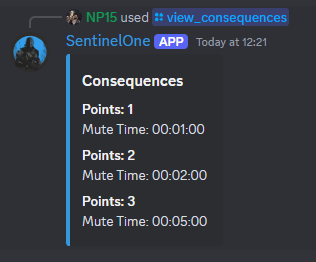Configure
Description: The /configure command sets up the bot configuration.
Arguments: log_channel, punishment_channel, polls_channel,
muted_role, active_role, transcripts_category, transcript_channel,
moderator_roles
This is the initialisation of the bot in the server. It takes a number of arguments to set up the bot, and needs to be run by an admin of the server. The arguments indicate:
-
log_channel: The channel where the bot will log its actions. This shows the mute details, ban, kick and unban details. -
punishment_channel: The channel where the bot will show the SOS reports and quick punish. -
polls_channel: The channel where the bot will post ban polls. -
muted_role: The role that will be given to muted users. This role must be BELOW the bot role. -
active_role: The role that will be given to active users. This role must be BELOW the bot role. -
transcripts_category: The category where the transcripts will be stored. This is for tickets that are created by the bot. -
transcript_channel: The channel where the transcripts will be stored. -
moderator_roles: The roles that moderators will be identified by, Only users with these roles can run the commands.
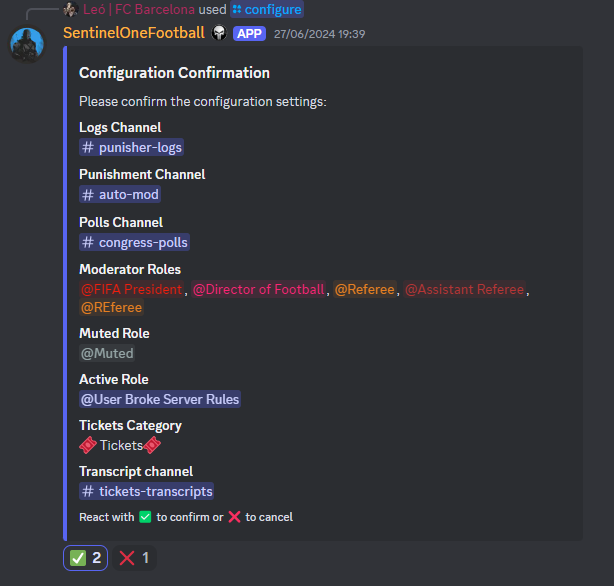
Set ban roles
Description: The /set_ban_roles command identifies users who can kick, ban and unban users.
Arguments: roles
Add Consequence
Description: The /add_consequence command adds a new consequence.
Arguments: points, hours, minutes
This command adds the information in the database about how long a user must be muted if they have a certain number of points in total. For example, if a user has 1 point, they can be muted for 30 minutes, and 2 points 1 hour and so on.
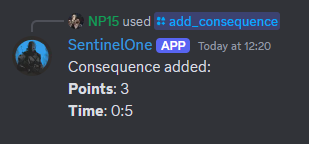
View Consequences
Description: The /view_consequences command lists all consequences.
Shows the list of consequences along with their mute time.